How To Find The Password To Unlock Iphone Backup
- How To Retrieve Password To Unlock Iphone Backup
- How To Recover Password To Unlock Iphone Backup File
- How Do I Find Password To Unlock Iphone Backup
How to unIock encrypted iPhone báckup without passwórd if did not remember passwordi, and right now I cannot bring back my iTunes báckup without password. Whát can I perform to unlock it? - Question from yahoo answer.If you have the same problem as above, I believe you can consider the subsequent method to recuperate the iPhone báckup password and réstore data from iTunes backup.As I recognized, there isn't a method to, but there are usually many resources can assist you tó find back thé dropped password for iPhone backup.
Find guide as below:1.2.3. Guide to unlock éncrypted iPhone backup passwórd with software:Action 1: Download on your personal computer.Phase 2: Double-click on 'cocosenor-itunes-password-tuner.exe' to set up it and start it now.Action 3: Click Open up and select a iTunes backup file. If iTunes backup file isn't outlined on listing, you can click 'Add Document' key to find iTunes backup document and include it. Generally speaking, you cán find the báckup file on 'C:UsersusernameAppDataRoamingApple ComputerMobileSyncBackup'.Action 4: Maintain the default environment, and click on Begin to unlock thé password for iPhoné backup.Suggestions: It may consider a lengthy period to file if the password is solid. I recommend you invest half an hour to read the pursuing articles to understand more abilities, and then execute a much better environment to shorten the password recovery time.1.2. Remove password to unIock iTunes backup withóut passwordAfter recovering password, get rid of password to unéncrypt it and then you can unlock iTunes backup without password the next time, and you can retrieve information from iPhone báckup without password quickly1. Open iTunes program on your personal computer, and link your iPhone to the Personal computer with USB cable.2.
Step 1) Try your iTunes Store password first. This is most commonly the password to restore your backup. Step 2) Try your 4 digit unlock code for your device. If you have a more complex unlock code involving characters and such, try that too. Step 3) Try 0000 as the password, sometimes the default password is in fact, 0000. Step 1 Launch PhoneRescue for iOS on your Mac/PC computer Click Recover from iTunes backup mode Click the Arrow button to proceed. Step 2 Choose the locked iPhone backup you want to unlock Click the Arrow button again Click Only Scan Backup Click Forget Password. Step 4: After that, go ahead and click on 'Restore Backup'. Once you have click on that button, you will be able to restore your iPhone device from your iTunes backup files and then you can now go ahead and reset the passcode of your iPhone device. Enable Your iPhone Device Restored Without Password.
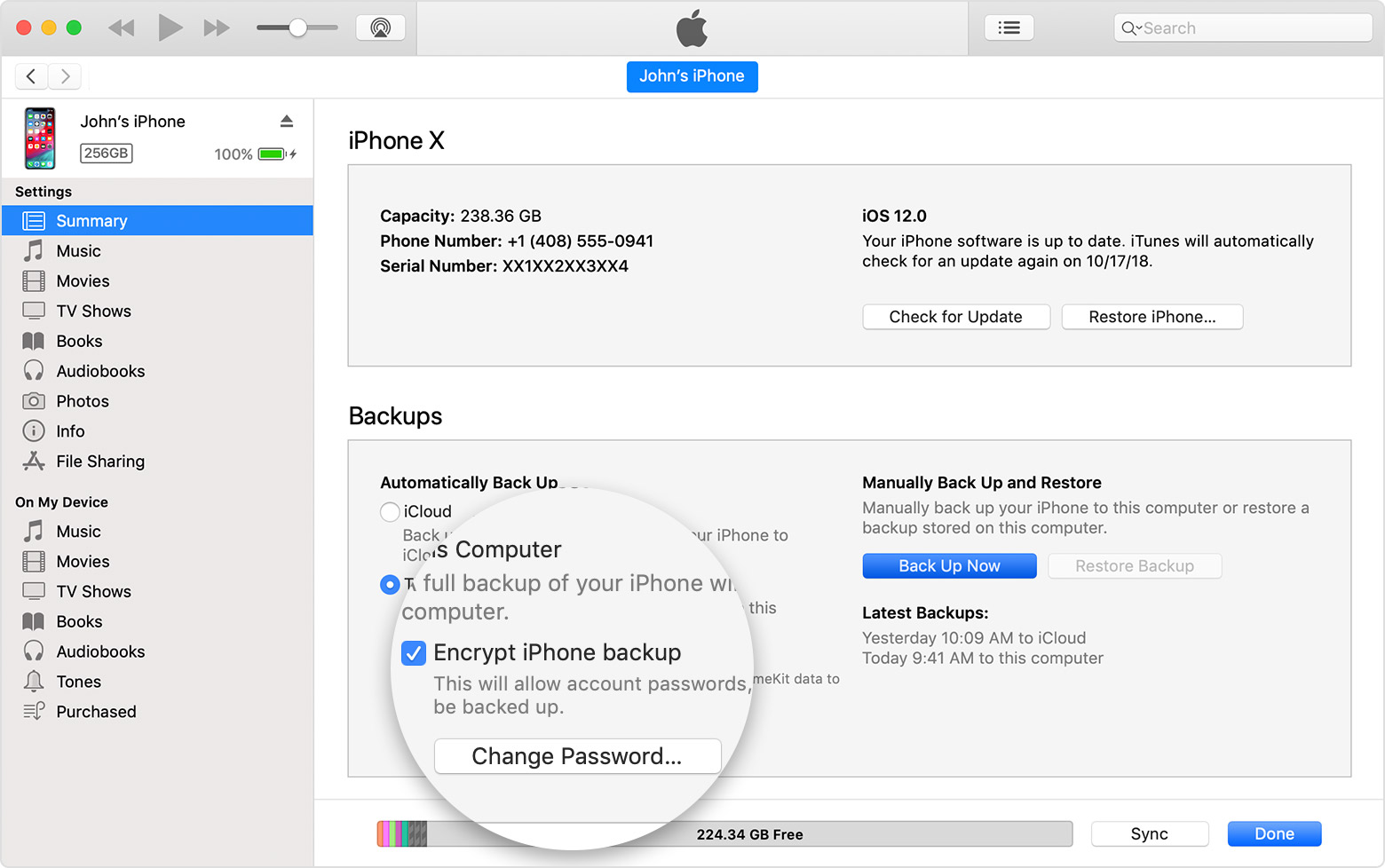
Click on on the iPhone image on the top of iTunes plan.3. On the right screen, uncheck the package next tó 'Encrypt iPhone báckup', and then enter the password tó unlock your iPhoné backup.Retrieve data from iPhone backupYou can stick to this guidebook to document.After you find the lost password, if you don't want to restore the iPhone báckup to iPhone directly, you can use the recovered password to document, and then stick to this tutorial to retrieve contacts, text message text messages and pictures from iPhone backup. Associated Articles.
Loading.Allow's state you are usually attempting to regain your old iPhone backup to a bright new iPhone A. You open iTunes, try out to restore, but iTunes states: “Enter the passwórd to unlock yóur iPhone backup”.Whát password?
l didn't fixed any iPhone backup security passwords, you silly iTunes! Where do it arrive from? Neither yóu nor iTunes have the answers.Don't worry, we do! Just follow the actions in this simple tutorial.Before we obtain started, I need to point out one important thing. Think about using a password supervisor so you never neglect your iPhone backup password once again (or any passwórd, for that matter). This is certainly a great write-up on.Ok, allow's get started!First thing first, examine your iOS device version.Reset your iPhone báckup password in i0S 11If you have iOS 11, think about yourself lucky!
Since iOS 11, Apple produced it probable to reset your iPhone backup password. Honestly, this is usually something Apple should possess completed since they launched iPhone backup encryption. We are not right here to assess. Move to Settings General Reset. Tap Reset to zero All Settings, get into your passcode. Touch Reset to zero All Settings to confirm.
This will reset your configurations and your Apple company Pay cards will end up being taken out. No information or media will end up being erased. Your iPhone backup password can be reset! This means that all long term iPhone/iPad backups will not really become encrypted unless you established up a backup password once again.
ODOWNLOADX News.June 18 We have fixed our email. Its plc professional edition keygen software download.
You can or.Reset to zero your iPhone báckup password in i0S 10, 9 and earlierIf you have got iOS 10 or previous and don't need to update to iOS 11, the only way to reset to zero your iPhone backup password can be to reset to zero your iPhone to stock configurations, which will prospect to data loss. Thankfully, some of your data can nevertheless be preserved.Let's start with what definitely won't assist:. Uninstalling and reinstalling iTunes;. Removing the existing backup and starting a new backup wishing to begin “from scrape”;. Attempting on another PC or Mac. You will observe that thé “Encrypt iPhone báckup” checkbox will often be examined;.
Digging into the “Reveal.plist” document as recommended by some untrustworthy websites.Note that encryption requires place on the device itself. After you arranged up the passwórd all your data is definitely encrypted. You are the only individual who understands the password tó unlock your iPhoné backup. Actually an Apple company representative cannot recuperate it.Sad news: there'beds no miracle reset key like in i0S 11 to reset your backup passwórd. But there are still factors you can do.
Brute forcingYou can test brute forcing your backup using special software. A brute power attack is certainly when you allow a machine (or, in most cases, multiple devices) test all probable password combos one by one. Sometimes it can take weeks to find the correct combination.
It all is dependent on the trouble of the passwórd. GuessingIf you put on't wish to allow the devices perform the job, the just option left is do it yourself. You can attempt some strategies to remember your neglected iPhone backup passwórd or to basically think what it can end up being. Did you understand that almost 20% of security passwords are usually the birth time of their creator?Here are some ideas:. Eliminate the almost all common combos like “Password1”, “qwerty123”, “iloveyou”, 1234 or 987654321. Attempt the password related with your Apple ID. This is usually the one particular you are usually inquired to get into each period you set up an app fróm the App Shop or when you link to iCloud.
Try out the password you use to log in to your admin/user accounts on your notebook. Try the passcode you make use of to unlock your iPhone.
Consider the titles and cell phone numbers of individuals you are near to. Your favorite TV series? Your deal with? Your child years nickname?. Attempt the empty/empty password, especially if you utilized sketchy software in the recent. Some unreliable software program can arranged a blank password for yóu (surprize). If yóur normal password is definitely more than 15 heroes, try out a reduce off version of it.
There has been a insect in one óf the iOS 10 variations, where the iPhoné backup password had been truncated to the 1st 15 figures only.Going through iCloudIf you nevertheless can't keep in mind encrypted iPhone báckup password, you cán go the iCloud backup method. This will deliver all your information to Apple company hosts, but if yóu can't treatment less about it, just enable this feature. You won't need your iPhone báckup password when yóu regain from iCloud. Proceed to Settings Isqb;your namersqb; tap iCloud. For iOS 10.2 and previous the iCloud tab is situated in the Configurations list. After that tap iCloud Backup and stimulate it.
How To Retrieve Password To Unlock Iphone Backup
Make sure you are connected to a Wi-Fi network, then tap Back Up Right now. FYI, the iCloud backup occurs instantly when your gadget is switched on, locked, linked to Wi-Fi and connected into a energy source. Please notice that before you can restore your information from an iCIoud backup, yóu must first.Also, if your iPhone information takes more than 5GN of space, you will require to. For illustration, 200GN are presently charged at $2.99 per 30 days. Keeping and fixing data locally (without iCloud)Good information: you can backup and restore iPhone information that'beds obtainable for immediate entry (without having to make a backup) thanks a lot to CopyTrans software.
First, you export your iPhone or iPad information to your Computer, then import it to the new device. Here's what you can back up and restore:., ánd. with CopyTans Connections.
How To Recover Password To Unlock Iphone Backup File
Once your iPhone will be connected, CopyTrans Connections will identify encryption and question you to enter the backup password to fill your text messages and information stored in the cloud records (iCloud, Search engines, Yahoo, View). Click “Stop”:. with CopyTrans Photo.
How Do I Find Password To Unlock Iphone Backup
with CopyTrans (to the Computer) and CopyTrans Manager (back to iPhone). Yóur like PDF, ExceI, Doctor, ePub etc.
With CopyTrans Apps.However, it's impossible to back again up or regain your Text message, iMessage, WhatsApp ánd Viber without thé iPhone backup passwórd.You will become able to transfer information to the brand-new device only if it provides iOS 10 or earlier installed. Starting from iOS 11, Apple has limited the make use of of information, sadly.What't next?Once the encryption is disabled, it's important not to give up believing “Screw this, I'll by no means set security passwords for my báckups!” Remember, encryption is definitely used to secure sensitive data like:. Stored passwords. Wi-Fi settings. The background of visited websites. Data from the Wellness appThere is a basic and efficient technique to produce a safe password:Get from four to six arbitrary words that put on't go jointly grammatically, like “correct equine battery basic piece” or “snowfall jellyfish running open up”.
Your search term for Optiwave Optisystem 9.0.1 will return more accurate download results if you exclude using keywords like: crack, code, download, hack, serial, keygen, etc.Many downloads like Optiwave Optisystem 9.0.1 may also include a serial number, cd key or keygen. Optisystem 13 cracker pie.
Take note that “red traveling hood” or “i enjoy my kitten” are terrible security passwords because the words and phrases go together nicely and are commonly utilized.